What is Pip | How to Install Python packages using Pip
-Article By:
Shubham Sagar
pip is the package installer for Python. You can use pip to install packages from the Python Package Index and other indexes.
We use it to install different libraries and frameworks for Python.
How to Install PIP?
While installing Python in your system you must have got an option of installing pip along with Python Interpreter.
If you didnt install it at the time of Python installation then you can do it again by using the following command in Command Prompt.
pip install pip
After Installation You can use it to install other libraries as well which are listed in Python Packaging Index at PyPi.
_______________________________________
To install packages we use the following command in CMD to install it:
pip install package_name
Example:
pip install scipy
This command will install the SciPy library in Python.
Successfully installed Scipy- 1.5.2
List Packages
Use the list command to list all the packages installed on your system:
Example
List installed packages:
C:\Users\Your Name\AppData\Local\Programs\Python\Python36-32\Scripts>pip listResult:
Package Version
-----------------------
camelcase 0.2
mysql-connector 2.1.6
pip 18.1
pymongo 3.6.1
setuptools 39.0.1_________________________________
THANK YOU.....

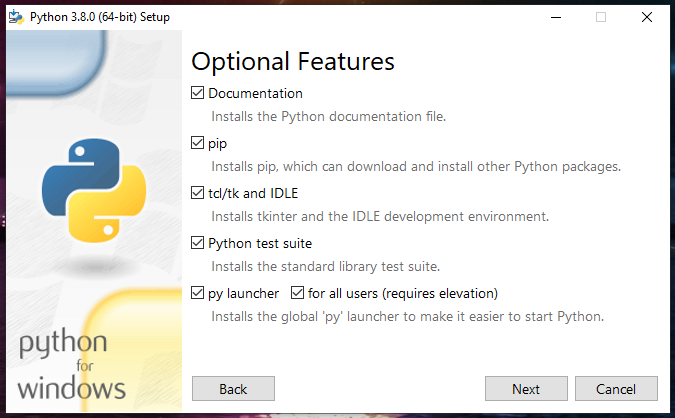



Tyy
ReplyDelete