Become a Web Developer without degree in 200 days (No CS Degree)
A guide to become a Web-developer without a degree.
 |
| how to become a web developer without degree |
Recommended reading- Roadmap for becoming a Web-developer 2020.
The route into the web development world can seem obfuscated at times — there’s no clear path since there are multiple programming languages, hundred of frameworks, and thousands of libraries. Which ones should you learn and in what order?
Without further ado, here’s how you can become a web developer in 200 days. 200 days is enough time to kick start your programming career in the web development field. 200 days is not guaranteed. It may take longer or it may be quicker — it all depends on how much you want it and how much effort you’re willing to put in.
DAYS 1-20: Learn the Basics of HTML & CSS
DAYS 21-60: Start Learning JavaScript
DAYS 61-110: Practice JavaScript Challenges & Create Projects
Projects to do:
1. BUILD A JAVASCRIPT CLOCK
If you’re on a website or using web applications with a self-updating time feature (you know, a clock), there’s a very good chance it’s powered by JavaScript code. This means JavaScript clocks don’t just make for good JavaScript projects, a JavaScript clock lets you get hands-on with the kind of actual work you’ll be doing as a JavaScript developer.
2. BUILD A JAVASCRIPT MAP
If you’ve ever used Google Maps to zoom in on a location and change your view mode, you were using features that were built with JavaScript. JavaScript’s ability to create dynamic objects makes it a natural fit for creative interactive maps on websites or in a web app. While you don’t need to aim for recreating Google Maps on your first time out, experimenting with simple JavaScript projects like Sara B’s interactive Code pen map (built using the JavaScript framework jQuery—a collection of JavaScript libraries with pre-written, reusable code) is a solid way to familiarize yourself with JavaScript’s map-making capabilities.
3. BUILD A JAVASCRIPT LOGIN AUTHENTICATION
Something as simple as a website’s login authentication bar (the area where you enter your email and password to log in to the site) is another part of JavaScript’s domain. This JavaScript project for beginners is a good idea to master, since just about every website has a login authentication feature. Mike Tran’s Codepen authentication bar built using AngularJS (another JavaScript framework) is a clean, to the point JavaScript sample project.
 |
| Javascript Project |
Who doesn’t love a quiz? Whether they’re telling you which career path you’re best suited for, where your political beliefs line up, or testing your knowledge on 1980’s WWF wrestlers, quizzes can be both fun and useful—we even use a quiz here at Skillcrush to help users determine which coding path is a good fit for them. If you’ve taken a quiz online, there’s a good chance some JavaScript source code was involved, and now’s your chance to put together quiz of your own. Follow in the footsteps of jksdk4 on CodePen’s JavaScript project sample, and see what you can do.

DAYS 111-160: Learn Back-End Development
What to learn:
Books to refer:
Back-End Development with Python
DAYS 161-180: Learn Any Database
But why do we even need a database? Well, let’s say users can create users when interacting with our application. We need to store the user data somewhere for future use, so we need a backend service to create users. A backend is the middleman that interacts with the database and serves the data to the frontend, all by communicating via an API.
Security is another big reason we need a backend. Remember, backend means we execute on the server-side, which means outside the browser in this context. Anyone can inspect your frontend code via developer tools, so it doesn’t make much sense from a security point of view to store sensitive data there.
Days 181-200: Learn DevOps and Git (Docker, Heroku, AWS)
To show the world your web development abilities, hosting your web application is a must. Your future employer wants to see your previous work, even if it’s unfinished.
LEARN SEO:
After creating a Website you also need to publish it on search engines and make it rank on the top. So for ranking our webpages we use SEO (Search Engine Optimization) which makes easy for sites to rank on search results. This increases traffic on your site.


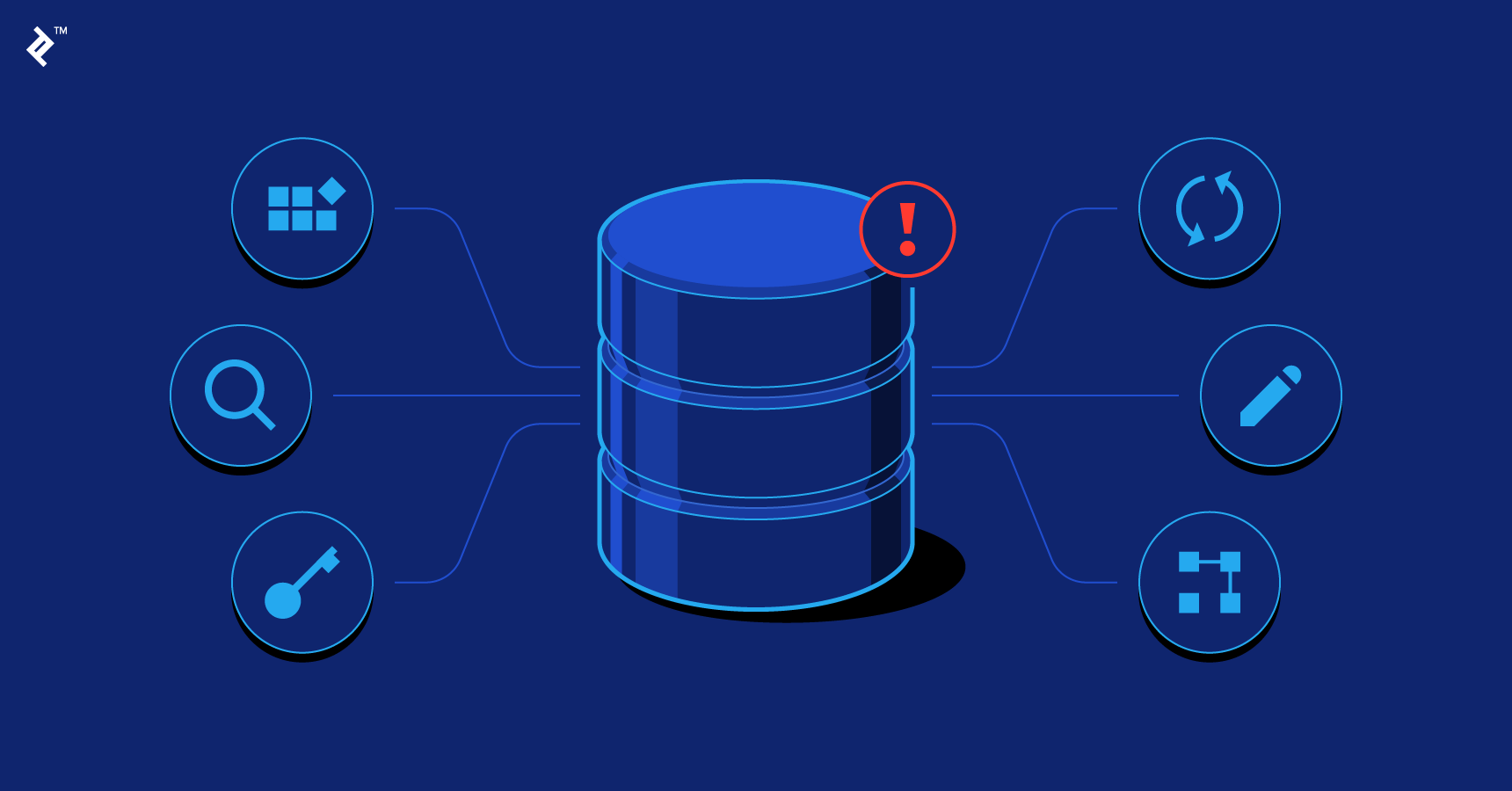
nice
ReplyDeleteAs a developer your degree is going to help you to a certain extent, we should be more focused on developing on our design development skills, to get better resutls
ReplyDelete