Top 10 Python Libraries for Python Developers | Best Libraries in Python
Python libraries and python packages play a vital role in our everyday machine learning. In fact, their use is not limited to machine learning only. Data Science, image and data manipulation, data visualization – everything is a part of their generous applications.
Best Python Libraries and Packages
Python Packages are a set of python modules, while python libraries are a group of python functions aimed to carry out special tasks. However, in this article, we are going to discuss both the libraries and the packages (and some toolkits also) for your ease.
01. Pillow
Pillow is actually a fork of PIL – Python Image Library. At first, pillow was mainly based on the PIL code-structure. But later, it transformed into something more friendly and better. Experts say Pillow is actually a modern version of PIL. However, pillow is your trusted company while working with images or any type of image format.

Features Of Pillow
- Using Pillow, you can not only open and save images but also influence the environment of images as well.
- Pillow supports a lot of file types such as PDF, WebP, PCX, PNG, JPEG, GIF, PSD, WebP, PCX, GIF, IM, EPS, ICO, BMP, and many others as well.
- With Pillow, you can easily create thumbnails for images. Thumbnails bear most of the valuable aspects of your image.
- Pillow supports a collection of image filters – FIND_EDGES, DETAIL, SMOOTH, BLUR, CONTOUR, SHARPEN, SMOOTH_MORE, and others.
- Pillow offers great support from the community who are eager to answer, challenge, and work through any of your inquiries.
02. Matplotlib
Matplotlib is a Python library that uses Python Script to write 2-dimensional graphs and plots. Often mathematical or scientific applications require more than single axes in a representation. This library helps us to build multiple plots at a time. You can, however, use Matplotlib to manipulate different characteristics of figures as well.

Features Of Matplotlib
- Matplotlib can create such quality figures that are really good for publication. Figures you create with Matplotlib are available in hardcopy formats across different interactive platforms.
- You can use MatPlotlib with different toolkits such as Python Scripts, IPython Shells, Jupyter Notebook, and many other four graphical user interfaces.
- A number of third-party libraries can be integrated with Matplotlib applications. Such as seaborn, ggplot, and other projection and mapping toolkits such as basemap.
- An active community of developers is dedicated to helping you with any of your inquiries with Matplotlib. Their contribution to Matplotlib is highly praisable.
- Good thing is that you can track any bugs, new patches, and feature requests on the issue tracker page from Github. It is an official page for featuring different issues related to Matplotlib.
03. Numpy
Numpy is a popular array – processing package of Python. It provides good support for different dimensional array objects as well as for matrices. Numpy is not only confined to providing arrays only, but it also provides a variety of tools to manage these arrays. It is fast, efficient, and really good for managing matrice and arrays.

Features Of Numpy
- Arrays of Numpy offer modern mathematical implementations on huge amount of data. Numpy makes the execution of these projects much easier and hassle-free.
- Numpy provides masked arrays along with general array objects. It also comes with functionalities such as manipulation of logical shapes, discrete Fourier transform, general linear algebra, and many more.
- While you change the shape of any N-dimensional arrays, Numpy will create new arrays for that and delete the old ones.
- This python package provides useful tools for integration. You can easily integrate Numpy with programming languages such as C, C++, and Fortran code.
- Numpy provides such functionalities that are comparable to MATLAB. They both allow users to get faster with operations.
04. OpenCV Python
OpenCV, a.k.a Open Source Computer Vision is a python package for image processing. It monitors overall functions that are focused on instant computer vision. Although OpenCV has no proper documentation, according to many developers, it is one of the hardest libraries to learn. However, it does provide many inbuilt functions through which you learn Computer vision easily.

Features Of OpenCV
- OpenCV is an ideal image processing package that allows you to both read and write images at the same time.
- Computer Vision allows you to rebuild, interrupt, and comprehend a 3D environment from its respective 2D environment.
- This package allows you to diagnose special objects in any videos or images. Objects such as faces, eyes, trees, etc.
- You can also save and capture any moment of a video and also analyze its different properties such as motion, background, etc.
- OpenCV is compatible with many operating systems such as Windows, OS-X, Open BSD, and many others.
05. Requests
Requests is a rich Python HTTP library. Released under Apache2.0 license, Requests is focused on making HTTP requests more responsive and user-friendly. This python library is a real blessing for beginners as it allows the use of most common methods of HTTP. You can easily customize, inspect, authorize, and configure HTTP requests using this library.
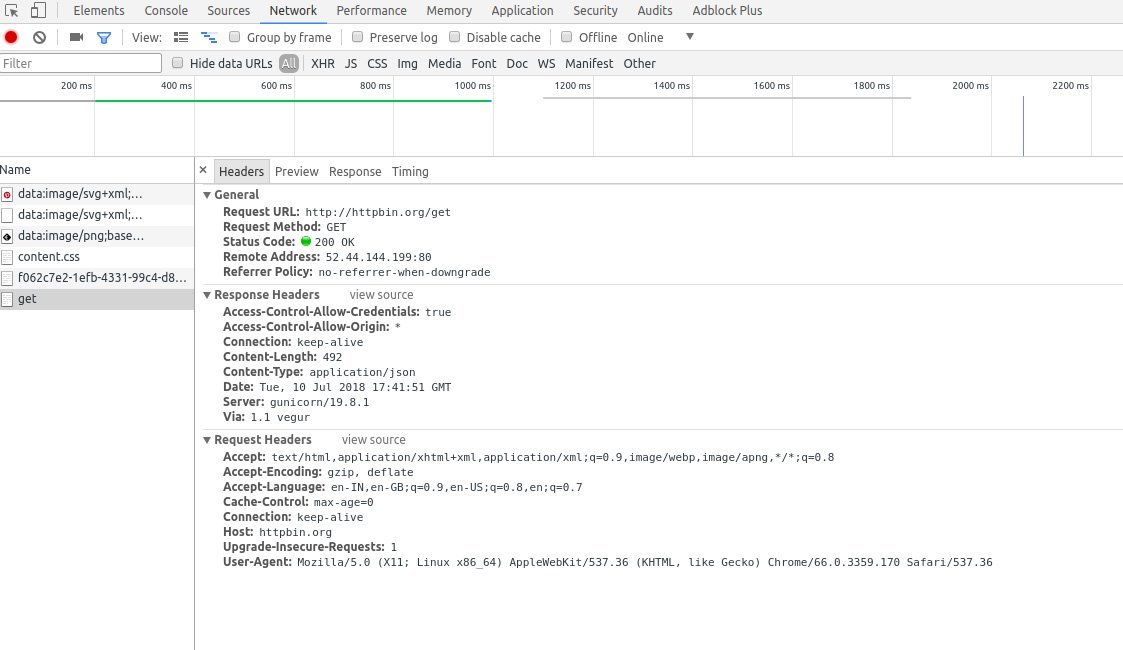
Features Of Requests
- Using basic Python Dictionaries in Requests, you can add parameters, headers, multi-part files, and form data as well.
- It is an easy library with tons of features that allow you to address custom headers, SSL certificate verifications, and sweep parameters towards URLs.
- With Requests, you can easily upload multiple files at a time. It allows you to work in a faster and efficient environment.
- Requests features automatic decompression that allows you to restore and revive compressed data into its authentic form in no time.
- Enjoy the benefits of HTTP proxy support with Requests. And allow your users with a faster and simpler route to your files and pages.
- Requests also features with value cookies, Unicode response bodies, Basic/Digest authentication, thread safety, connection pooling, and many more.
06. Keras
People who want to learn deep neural networks, Keras can be a real good choice for them. Keras is an open-source deep neural network library. It is written in Python. Keras provides an effective inspection policy over detailed networks. Developers who work with Keras are impressed with its user-friendly and modular structure.

Features Of Keras
- Keras is a powerful python library. It is capable of running on Microsoft Cognitive Toolkit, PaidML, TensorFlow, and other platforms as well.
- This python library features a variety of implementations from neural network forming blocks – functions, layers, optimizers, objectives, and others.
- Keras also features many useful tools that allow you to work with different images and texts easily.
- It doesn’t only support neural networks only but also provides a fully supportive environment for convolutional and re-current neural networks.
- Using Keras, you can build deep models for smartphones – both Android and iOS or for Java Virtual Machine also.
07. TensorFlow
TensorFlow is a free, open-source python machine learning library. It is very easy to learn and has a handful collection of useful tools. However, it is not limited to machine learning only; you can also use it for dataflow and programs that are differentiable. You can easily get to work with TensorFlow by installing Colab Notebooks in any browser you use.

Features Of TensorFlow
- TensorFlow uses automatic high-performance APIs such as – Keras. It offers an immediate iteration of machine learning models.
- This library features eager execution, which allows you to create, manipulate machine learning models, and make the debugging way easier.
- With TensorFlow, you can easily move your ML models in clouds, on any device and on-premises in any browser.
- TensorFlow comes with an easy to learn architecture. You can easily develop your concept into code and make your publications even easier.
- It has a solution to all of your common machine learning issues. You can easily implement it and go for giving your best.
08. Theano
Theano is a python library and a compiler for feasible computer programs – a.k.a an optimizing compiler. It can analyze, describe, optimize, and influence different mathematical declarations at the same time. As Theano makes the best use of multi-dimensional arrays, you hardly have to worry about the perfection of your projects.

Features Of Theano
- Theano can work really good with GPUs. It can also execute different symbolic differentiation of one/ many inputs.
- It features such an interface that is quite similar to Numpy’s. This is why numpy.ndarrays are also internally available in Theano.
- Theano allows you to avoid dirty bugs while working with expressions. You can work seamlessly on expressions without wasting any time.
- This library makes computation 140x faster. Computation of data-intensive applications is easier with Theano.
- It also offers many useful tools that can detect and analyze harmful bugs and serious problems.
09. NLTK (Natural Language Toolkit)
NLTK a.k.a Natural language toolkit is one of the most popular python NLP libraries. It is a set of language processing libraries and other programs that cumulatively provide a numerical and symbolic language processing solution for English only. It is written in Python. With NLTK, natural language processing with python has become more standard and ideal.

Features Of NLTK
- The text processing libraries of NLTK allow classification, tagging, tokenization, stemming, parsing, and semantic reasoning as well.
- NLTK contains a graphical illustration of data science. It also comes with a handbook for guiding through the principles of language processing for NLTK.
- It is open source and contains over fifty corpora and lexical resources such as open multilingual wordnet, question classification, SentiWordNet, SEMCOR, Stopwords Corpus, and many more.
- NLTK also features structure types, structure strings parsing, features different pathways, and re-entrance as well.
- This toolkit comes with a dynamic discussion forum where you can discuss and bring up any issues related to language NLTK.
10. Fire
Fire is an open-source python library. It can automatically generate CLIs (command-line interfaces). Even to do so, you will be just needing a few lines of code. Fire is a powerful library that can derive CLIs from literally any python objects. It is used by Google as well to create a command line and different experiment management tools as well.

Features Of Fire
- Python Objects that Fire can work with are – modules, objects, classes, lists, dicts, etc.
- The CLIs generated with fire are adaptable to any changes you bring to your code. They will get automatically updated once you change code.
- The CLIs come in complete form with automated help-pages, completion of the tab, and within a very interactive system.
- It is a very simple library. It can write and send commands at an instance when one calls Fire ().
- Fire comes with a linear output. Once you use fire, you won’t be needing any docstrings, as well.
GGet Fire
Feel free to ask your question(s) in the comment, and I'll be happy to respond. All the best!
Written By:
Shubham Sagar,
Code Star
E-mail: sk0374391@gmail.com

Amazing post ! Much required and awaited!
ReplyDeleteWhich programming should i learn after python for core app developmet. im too worried! help plz
ReplyDeleteUse flutter it's new
DeleteOkay noted ! But as of now I reccomend for cross all dev use flutter it's new and have many widgets. I will discuss it in next post. Or for native try learning Kotlin
Delete